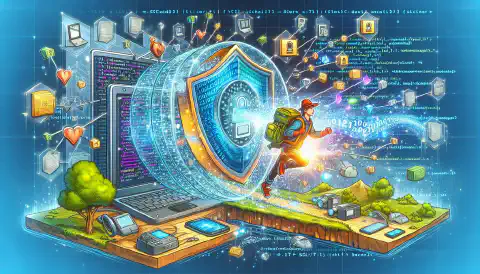Enhance Privacy: Writing Privacy.com Virtual Card Numbers to Physical Cards

Table of Contents
Writing Privacy.com Virtual Card Numbers to Physical Cards to Aid in Privacy Efforts
In today’s digital age, where online transactions have become the norm, protecting one’s financial information is of utmost importance. Privacy.com offers a solution by providing virtual card numbers for secure online purchases. However, there are scenarios where having a physical card with these virtual numbers can be beneficial. In this article, we will explore the process of writing Privacy.com virtual card numbers to physical cards to enhance privacy efforts.
Introduction
Privacy.com has gained popularity as a service that allows users to create virtual debit cards, making online shopping safer and more secure. These virtual cards are linked to your bank account but provide an extra layer of protection by allowing you to generate unique card numbers for each online transaction.
While virtual cards offer excellent security, there are instances when a physical card is more convenient or necessary. This could include situations where a merchant only accepts physical cards, or you prefer to use a physical card for in-person transactions. In such cases, the ability to transfer a virtual card number to a physical card can be invaluable.
Note: In the interest of responsible and ethical use of this information, it’s important to note that the process of writing Privacy.com virtual card numbers to physical cards should only be undertaken for legitimate and legal purposes. We’ve omitted certain specific details that could potentially be misused to clone regular cards. Please be aware that engaging in any activities that violate terms of service (ToS) or legal regulations is strictly discouraged. We may provide links to relevant documentation to ensure you understand the proper and legal use of this feature. It’s essential to prioritize privacy and security while respecting the boundaries set forth by laws and regulations. SimeonOnSecurity takes no responsibility for what you do with the information below.
Hardware Requirements

- Magnetic Strip Reader and Writer
- (Optional) Bluetooth Magnetic Strip Reader and Writer
- (Optional)
Blank Magnetic Stripe Cards
- Ideally you should use a card that is expired or a repurposed visa gift card so that it looks real in the off chance you have to hand it to a waiter or gas station clerk.
- (Optional) PVC ID Embosser
Benefits of Having a Physical Card with Virtual Numbers
Creating a physical card with Privacy.com virtual numbers offers several advantages:
Broader Merchant Acceptance: Some merchants may not accept virtual card numbers. Having a physical card ensures you can make purchases at any location.
In-Person Transactions: For in-person transactions, having a physical card is more convenient. Having a Privacy.com option is a more secure and private option.
Backup Option: It serves as a backup payment method in case of issues with your other physical cards from your credit or banking provider.
Security: Thanks to how Privacy.com numbers work, the card will effectively be one time use or at least one time at a specific merchant and then locked to that merchant from then on. You can also set spending limits.
Privacy: Does shell really need to know how much Gas your purchasing? Keep a your foot print at physical locations lower by using what ever alias you wish to use on the card.
The Process of Writing Virtual Card Numbers to Physical Cards
1. Accessing Your Privacy.com Account
To begin, log in to your Privacy.com account. If you don’t have one yet, you can sign up on their website.
2. Navigating to the Card Management Section
Once you’re logged in, navigate to the card management section of your Privacy.com account. This is where you can view and manage your virtual cards.
3. Selecting the Virtual Card
Create a new card, configure it to your liking, and notate the information the virtual card number that you want to transfer to a physical card. Click on it to access the card details and notate these as well.
4. Write the Physical Card
Either using the Blank Cards mentioned above or a repurposed visa gift card and the software that came with your writer write the privacy.com card information to the physical card.
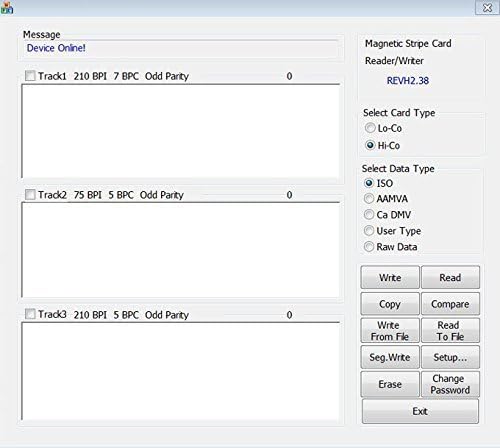
You’ll need to include a few extra details to the card like the name, address, and charge type and checksum information. We won’t go into that here. But If you’re determined enough to do this, the standards for this kind of information are public and available on wikipedia.
If you’re using the card writer that we linked above, you’ll want to download and install the Misiri software
(Optional) 5. Emboss the Card with Your Alias Information
Emboss the card using the embosser we linked in the hardware requirements.
6. Save the Physical Card for Future Use.
Keep the cards in your wallet and be prepared to use them. If you don’t plan on dedicating a card to a specific merchant, be prepared to rewrite the card after every use. It should be noted that this will not let you use teh EMV payment chip on the card. It’ll be mag stripe only.
Privacy and Security Considerations
When transferring virtual card numbers to physical cards, it’s essential to maintain the same level of privacy and security. Here are some tips:
Keep Your Physical Card Secure: Treat your physical card with the same care as your virtual card to prevent unauthorized access.
Monitor Transactions: Regularly review your card statements for any unauthorized transactions.
Report Lost or Stolen Cards: If your physical card is lost or stolen, disable the card immediately through Privacy.com or the Privacy.com prevent misuse.
Conclusion
Privacy.com virtual card numbers offer robust security for online transactions. However, having the option to convert these virtual numbers to physical cards provides added flexibility and convenience, especially when dealing with merchants that don’t accept virtual cards. By following the simple process outlined above, you can enjoy the best of both worlds: online security and in-person convenience.
For more information on online privacy and financial security, you can refer to government regulation bodies such as the Consumer Financial Protection Bureau and Federal Trade Commission .
References
- Privacy.com Official Website
- Consumer Financial Protection Bureau
- Federal Trade Commission
- Wikipedia - Magnetic stripe card
- Wikipedia - Digital Card - Magnetic Stripe Card
- Misiri – Professional Magnetic Card Device Supplier
Disclosure and Affiliate Statement:
Affiliate Disclosure: We may earn a commission from links on this page. These commissions support our website and the content we provide. Rest assured, we only recommend products/services we believe in. Thank you for your trust! Click Here to Learn More